post-it #1: Our top tips
Whether you are experienced or just starting out, here’s some tips to consider for your next presentation:

5 Biggest mistakes when presenting
- Not prepared enough
- Slides – too busy
- Too much content
- Poor structure and flow – Presenter not clear on their key messages
- Presenter does not rehearse
Less is more
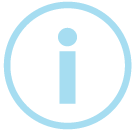
Managing your nerves
- Know your content
- Know your venue
- Know your audience
- Practise taking a few breaths
- Memorise your opening
- Practise positive self talk
- Visualise success
Practise makes perfect

Nail Q&A after your presentation
- Plan for the question
- Clarify to ensure you are clear you understand the question
- Repeat the question to ensure all of the audience has heard the question
- Have someone else answer your questions (subject matter expert)
- Make sure you have one question to ask your audience
(“Before I move on how do you see this trend affecting your strategy”)
post-it #2: Watch your voice – What is it to be monotone
Most people would think that to speak in a monotone voice means to speak in a boring and banal way that lacks energy. However, monotone means just what it says. It is simply a way of communicating with one single unvaried tone and pitch. A monotone can be high-pitched or low-pitched, flat, energetic. But be careful, it can be a real communication killer. The reality is that when you don’t vary your tone and cadence, over time your audience becomes pacified and disinterested and ceases to hear what you are attempting to communicate to them.
Avoid becoming monotone by identifying the emotion you want the audience to feel.
When presenting, many people can feel overwhelmed and nervous which can cause a fast-paced, high-pitched voice that leaves you tripping over your words and stumbling through your message. This type of communication can leave you breathless and compensating with a ‘sing-song’ style of speaking. Whilst this style isn’t low and slow, the repetitive and tedious rising and falling inflection of the voice can result in a monotonous presentation.
What you need to do instead: Understand what you want the audience to do, feel, or understand and use your voice to reach them.
For example, you may want them to be engaged and inspired in what you are saying whilst also educating them.
These are both important things — the only problem is that the intention of ‘educating’ or ‘informing’ can lose an audience due to a monotone voice delivering the presentation. If you want to motivate your audience to action or excite them about your presentation topic, it is important to think about how you use your voice to convey that intention or emotion.
Focusing on your objective in terms of think, feel and do emphasises your delivery of your voice and makes it very clear to your audience how you feel and how you want them to feel. Most importantly, it helps you be natural in a way that allows you to connect with your audience.
post-it #3: The difference that makes the difference
Over the years we have worked with thousands of people who have had to present their ideas and solutions to win business contracts, tenders and proposals. We recently had the opportunity to work with some senior executives on a group presentation involving a major client.
After some fumbling through what was supposed to be “rehearsal” time, we suggested they stop. We asked them to reflect on what they were doing and they agreed that they weren’t really sure on what they were trying to get across to their audience. We were able to remind them that the main difference that will make an impact on the day they present is to stop merely talking about the presentation, and to actively rehearse it. Making sure that you rehearse your presentation from start to finish in a similar fashion to how you would do it on the day, is crucial for success.
Here are some best practise ideas to help ensure that rehearsal will make the difference:
Best Practice #1: Just start!
Nike wasn’t wrong when they created the slogan “just do it”. For our purposes of presenting this means deliver it, perform it and say it out loud. Make sure that you are using the key words and phrases necessary to make an impact and talk to your imagined audience. Putting in the work beforehand will make you more confident that you know exactly what you are talking about.
Other ways to improve your skills include practicing handling audience questions, posture and transitions. Similarly, work out who sits and who stands and practise! Finally, make sure you really listen to your conclusion to ensure it’s compelling and will guarantee you achieve your objective.
Remember, an audience cannot tell the difference between an average presentation delivered well and a great presentation delivered poorly!
Best Practice #2: Be the audience and critique
Next, do some critical evaluation. Is your message clear and persuasive? Are you presenting with or at the audience? Is your language clear and easily understood? Are you playing to your team members’ strengths? What else could you try for greater impact? All of these questions if properly thought about, have the potential to change your presentation from okay to fantastic. People want to be wowed so wow them!
Best Practice #3: Identify your objective – Rational and emotional!
We are often so focused on the content of our slides that we forget we are presenting for a specific reason. The key to a good presentation is making sure that you care about what you are presenting about but also, that you ensure that by the end, the audience care too. It is very important that you set out some goals when presenting. For instance, do you want to inspire them or ‘galvanise the troops’ to action, or are you trying to entice them? How can you use your voice, facial expressions, physical movement, and body language to reinforce your rational and emotional objective and present it in the most compelling way!
Best Practice #4: Put yourself in your audience’s shoes
Always use your rehearsal process to look at things from your audience’s point of view.
This exercise can help:
- Imagine you are members of the audience having just received the pitch or presentation. You are standing around talking about the event that has just taken place. What do you want them to be thinking, feeling and the action they need to take? The best thing you can do is guarantee that these answers can be found in your presentation. Once you’ve done that, you’re on the way to achieving your goals.
- After you run the presentation, critique your delivery using the framework wins, learns, and changes and ask , what did ‘the presenters’ do well specifically?
Wins: Give appreciation for all the ways various team members did well and you want to see repeated in the actual presentation.
Learns: Express, honestly, any ways that the presentation did not live up to your hopes
Changes: Now turn these lessons into changes, incorporate them into your presentation, and rehearse it again.
Best Practice #5: Refine it to an ‘Elevator Pitch’
Just for a moment, forget the slide deck, the charts, the graphs, videos, demos and all the bullet points. Ask yourself, “What if I ran into the key decision maker in an elevator and had to make my presentation, without any slide support, in about fifteen seconds? What would I say?” Boil it down so you have absolute clarity on what is most important. Now use that clarity to shape the key messages of your presentation.
Give these best practices a try and see if you experience an improvement in the quality and impact of your presentations. It will be the difference that makes the difference!
post-it #4: Client: “I don’t buy slide decks or screenshots..”
So, you have just spent a few hours working on your presentation by producing it on a slide deck, you may have even spent money to buy a unique template.
So, what is wrong with that you ask? It is how you have always done it. Well, let me ask you this – did you always achieve your objective? Did you have impact and connect, command, and control the audience so they thought, felt and acted differently as a result of your presentation?
Unfortunately, an expensive or artistic template will not improve your presentation. The only thing that can improve your presentation is the way you deliver it. If you do not get the delivery right, there is nothing that a template can do for you.
If you have not practiced or rehearsed your presentation properly then it will be your PowerPoint slides doing the talking, not you.
What that means for your audience is that they will find it difficult to focus on you and they won’t effectively absorb your overriding message. Before you use the fancy slide template, think about ‘connect, command and control’. Firstly, you need to connect with the audience through your delivery and make them feel an emotion. This means using your voice, eye contact and gestures to deliver your message. Being animated makes anything you say more interesting. If you’re confident and enthusiastic, the audience will feel like you are presenting to them rather than at them. Secondly, you need to command their attention through your delivery using movement and interacting appropriately with the visual aids. Make sure you talk to the audience and not the screen. Lastly you need to control yourself and the presentation, so make sure that it is you they are concentrating on and not just the slides. You are the best visual aid you have.
People buy messages from people. Visual aids are a support and should never be the focus. If you are presenting virtually, it is even harder so remember, less is more!
To make your slides work for you try these tips:
- Edit your slides and remove at least one third of them
- The slides should emphasize the points in your speech which you would like to highlight
- If you have enough information in the slides that your audience could understand your presentation without you, then a printed handout or an email is a more efficient option
- When delivering your presentation, ask yourself, what is the take away of each slide that I want the audience to understand? Make sure you condense and emphasise those points!
post-it #5: Tips for virtual presenting
Get the lighting right
As a presenter, you need to be seen clearly by your audience. Having the right lighting makes a big difference to the perception of a presentation. In this instance, shadows are your worst enemy. The secret is good front lighting, meaning the light shines brightly on your face. Natural light is the best choice, but if your home office does not have natural light and you do a lot of virtual presentations, consider purchasing supplemental lighting such as a ring light or a panel light to enhance your image.
Choose the right background
Try to use a background that enhances your professional image and is aligned with your message. Avoid a cluttered background or anything that can be distracting. Plain or lightly patterned is best. You can also see whether your presentation platform enables you to use virtual backgrounds or whether you can blur your surroundings. Your background can either add to your professional presence or detract from it, so make sure you test them out before using them on the day.
Make it personal – play to the camera
When you are the one speaking, look directly into your computer’s camera, not on the screen or at the other participants. It will make the audience feel as if you are looking right at them which means you connect and command their attention. Place your camera at eye level and try not to have your camera too far above or below you. If it’s too low or too high it makes it difficult to maintain eye contact and you may find your gaze dropping as you speak. Effective presenters understand the importance of making eye contact with their audience so that the communication feels reciprocated.
Engage your participants
Just as if you were doing an in-person presentation, ensure your presentation engages and involves the audience. Incorporate annotations, chats, polls and raised hand features. Try not to speak for more than eight to ten minutes without some sort of audience engagement and use the participant list to interact with your participants by name. Having people use a chat function or raise a hand if they want to speak ensures that there is no overlapping of conversation. Keep track of the order of people and then call on them to invite them to turn on their mics or cameras.
Stand up
If possible, use a standing desk or position your laptop so you can stand at eye level with your computer. Standing up provides a higher energy level and forces us to put our body in ‘presentation’ mode.
post-it #6: The voice – audience switch on or switch off
When presenting, your voice is just like the background music in a movie. It tells us how to interpret the message through emotion. It’s often not what you say but how you say it. Your voice works best when you speak clearly so remember to breathe properly during your presentation. Typical problems you may face with your voice include a lack of volume, an unchanging pitch, your pace being too quick and not enough pauses.
Here are some simple guidelines to help:
- Ensure you have variation or inflection in your voice every few minutes to keep it interesting
- Using pauses in the correct places can create intrigue and an emphasis on your key points. However, make sure you use silent pauses and not verbal fillers like ‘ok’, ‘so’ or ‘um’.
- Rehearse out loud to get your voice warmed up and accustomed to how you sound. It’s always louder inside your head than what the audience hears so take it up a notch!
- Inject the emotion into your presentation but don’t be too flat or too over the top. Introduce just the right amount into your voice for the audience to feel your point

Leave a lasting impression

